There are quite a few documents in Real Estate purchases and listings. Don’t worry, we have set up most of the forms for electronic signature to save you the time and the hassle of mountains of paperwork. When a document needs to be signed, you can quickly and easily have them done and out of the way. The software we use is called DocuSign.
DocuSign is an electronic signature program designed to easily, quickly, legally, and securely sign documents.
Each person listed on the contract will be sent their own email to sign..
Open email. Click on "Review Documents" button.
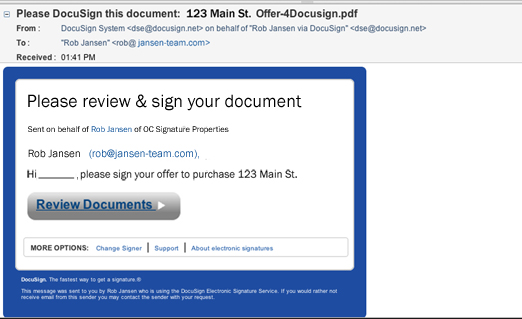
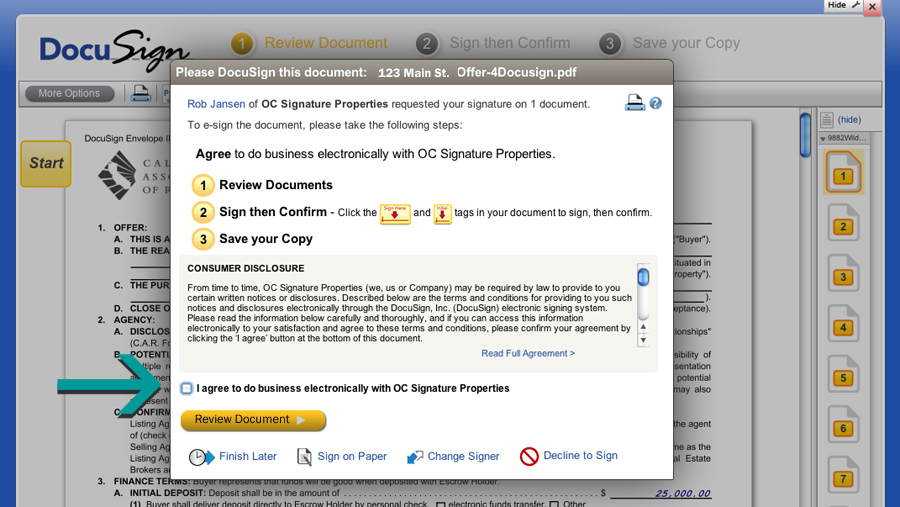
At any time you can scroll up and down the document (or click on the small page icons on the right) to go from page to page.
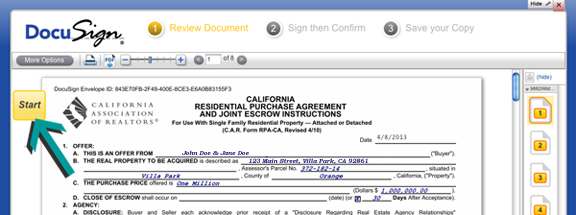
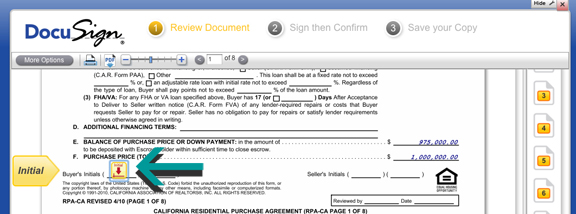
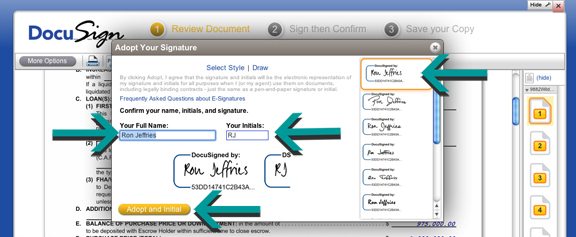
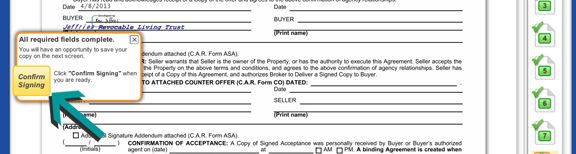
DocuSign will ask you if you want to save a copy. In order to save a copy, you will have to create a log-in. Most of my customers do not do this because Docusign sends me a copy of the document.
Easy to understand dictionary for real estate terms...
Terms & DefinitionsMany clients ask me, “What will be the timeline for my escrow?” Escrow times vary but most...
Escrow TimelineThere are quite a few documents in Real Estate purchases and listings. Don't worry, we have...
What is DocuSign?